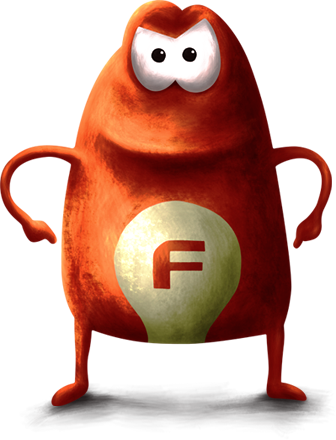Insights
Did you know that there may be more vacancies for internal candidates than for those outside Foxconn?
No? Never mind, we´re here with a new dose of information. Some positions, we offer first to You, our employees. This is mainly due to a fact, that in some positions a certain level of knowledge of our processes and products is required, and also because we want to offer you the opportunity for career growth.
You can find tutorial here
Do not forget the 2nd step when sending a position to recruitment..
What is ”the 2nd step”?
The 2nd step is a part of sending a position to the recruitment team. It is something, you have to do after sending position to recruitment from your org chart, so we can start working on finding the right candidate for you.
Where can I find and how to do ”the 2nd step”?
After you send your position to recruitment from your org chart, the 2nd step is where you have to move to the recruitment module, and confirm, that is what you wanted. It is where you check everything is as it is supposed to be and you send your position to a recruiter.
Here, while sending the position to the recruiter, please leave us a commnet on why the position is open – is it for promotion, replacement of a leaver or a new person for the team?
You can find tutorial here.
Have you set goals for your team for 2021? If not, it is time you did so! Goals should be:
- Broken down top-to-bottom (the company’s goals are broken down to team goals, team goals are broke down to goals for individual team members),
- Connected to the company’s mission and vision,
- Created according to employee’s development needs.
Performence goals should be:
- Focused on strategic projects and activities which the employee should spent their time on,
- Long-term and formulated using the SMART and OKR methods.
Development goals should:
- Reflect the develpoment needs necessary to achieve performance goals, to address personal development needs, or to allow carreer growth,
- Long-term and not limited in the number.
In myFOX, development goals can be found in the ”Development” section, performance goals can be found in the ”Goals” section. Goals can be added or edited throughout the year.
For manual click here.
Did you pass internal soft or hard skills training?
If so, we will ask you to fill in an evaluation questionnaire to get feedback on the course, lector, content and other areas. The questionnaire will be automatically assigned to To-Do plan in your ,,Learning” profile – then just run it and fill it out. It contains only a few questions – so It won’t take you more than 3 minutes to complete it. You have 7 days to complete the questionnaire to provide feedback, myFOX will inform you via email notification about necessary steps. The questionnaire is not required for legal courses that you have to take repeatedly.
Click here for manual.
Would you like to know detailed work scope of your colleague?
In myFOX you will just search you colleague from whom you want to find out this information and then click on her/his profile on the field ,,Job Description”. Here you can see detailed description of the profession (either short or long version), his/her work scope, what competencies should you colleague meet or a description of his/her skills and education. TIP: you can also print the list of job description!
Click here for manual.
Have you seen or experienced something with other colleagues from the company that you would like to appreciate or you did not like and would like to let a specific person know about it? You can use ,,Feedback” in myFOX! This feature is part of Performance & Goals module.
Would you like to give feedback to someone? If so click here– you will fid more detailed information and practical recommendations here.
In myFOX you can find feedback in the section ,,Continuous performance management – Feedback”.
Do you need to find out where exactly in company structure is your department or your colleague’s department?
In myFOX section ,,Company Structure Overview” is possible to find out much more! At first you define whether to search company structure, cost center or department. Next you choose how you expand the company tree – whether from department, division, business unity or whole company. You can also newly search by people – you just write the name of your colleague in searching window. Plus you can add your most searched options in ,,Favorites” section.
Where to find these information and how to work with them you will find manual here.
Did you take an interesting course you would love to recommend to your subordinate or do you simply need him to complete it for job qualification?
You can assign any course in myFOX in the ,,Learning” section! All you have to do is to click on ,,Assign Learning” and search for a course according to the specifics (learning type, training area, categories). You can also assign more courses. Then you enter only the type of assigment, whether it is required, optional or recommended course. Finally you will choose required date by which your colleague should complete the course. You can also assign courses to more than one employee.
Come educate to myFOX!
For manual click here.
Would you like to take a course whose capacity is still full?
Do note hesitate to be placed on the waitlist, thanks to which myFOX will automatically enroll you as a participant on a given date. The assignment takes place in the event that one of the colleagues who signed up before you unsubscribes. You will apply for inclusion on the waitlist directly when registering for a specific date. Then you will only receive an e-mail notification about the registration.
You can find manual here.
Another way to evaluate the course!
You can quickly evaluate the course using star symbol, which you can find in your Learning History after completion the course. This evaluation can also help your colleagues to find the course they like due to evaluation.
Click here to see manual.
Did you know you can use ,,Quick Links” tile on your homepage in myFOX?
Thanks to this tile you can quickly move to single link such as Org Chart, myfoxconn.cz or Pending Requests. At the same time, you can customize this tile according to which links you use the most.
For simple manual click here.
Do you need to find out where your request is or who is awaiting approval? All you have to do is to get to the workflow overview via the ,,Quick Links” tile.
In ”Pending Hires” folder, the requirements are divided into four categories:
- those you have created by yourself and are waiting for approval.
- those that are waiting for your approval.
- those that you have already approved, but are still being processed.
- those that you are not approving, but you are informed about them and you can add a comment.
You can see all of them any time and add comment for the entire period of approval validity. You can find how does it look like here.
Did you know you can have a look at goals of your colleagues who you cooperate with on common project?
While setting up performance goals you can choose whether the goals will be public, it means visible for anyone in the company or whether the goal will be private, it means visible only for the employee and his/her superiors. We recommend setting up of Development goals as a private, because it is related to personal growth.
This transparency supports the cooperative teams cross the company in sharing their goals and follow the same direction.
Would you like to set up public or private goals? Click here for manual.
Do you need to call your colleague quickly, but you don’t have a phone number? Not a problem. Thanks to myFOX mobile application you can search contacts across the entire Foxconn. After logg in to the app, just type in the search box the name and surname of the person you need to find and then just click on the phone icon. That’s it!
For simple manual click here.
Have you not downloaded the app yet? Click here and you will find out.
What is evaluation questionnaire for the impact to practise?
With this questionnaire you and your leader will evaluate whether the course was useful and whether you really use what you have learned in the course in practise. This questionnaire will appear in ”To Do Plan” in your Learning profile 60 days after training date. Then you have 30 days to complete it, as well as your supervisor. It contains only a few questions – so it won’t take you more than 3 minutes to complete it. At the same time, we get the feedback thats is very useful for us.
This tool, which is part of PMGM module, helps superiors to communicate with their teams more often and to continuously record achievements and activities during the year.
Would you like to give feedback on anybody or request feedback? Have you already tried to creat success, activity or topic for discussion? If not and you have no clue how to do it, we are bringing more detailed information and recommendation for practise in attachment.
You can find this feature in myFOX in section ,,Continuous Performance”.
Did you know you can apply for a new or preffered training date?
It is easy, you will just find specific course you like. If this course have not planned training date or the date does not suit you – you will apply for better one. If the minimum capacity is filled, we will plan a new training date for you and of course you will be notified by myFOX automatically. Then you just register on!
For detailed manual click here.
Did you know myFOX can alert you in time to your subordinate’s birthday or work anniversary?
The system will reminf you the event in avance – so you do not have to be afraid of not congratulating in time. Plus, you can see everything on your homepage in myFOX, on ,,Birthday/Work Anniversary” tile.
Where exactly you can see it? Click here.
Development goals should reflect needs of individuals required to fulfil performance goals, selfdevelopment or to achieve career growth (taking over new responsibilities, horizontal / vertical growth, etc.). You can find development goals in section ,,Development”. You can add or edit them during the year. They are supposed to be long term and the number of development goals is unlimited.
Click here, to see manual.
How to print statements correctly.
Have you already printed the statement for this year communication of payroll revision? It is easy, just find the icon this year’s completed Compensation form and click on it. Be careful! Do not download the statement through PDF file, it does not know all Czech characters and is not formatted correctly. In the displayed statement, select ,,print” through right mouse button and then just check or adjust the print settings to the enclosed manual HERE.
Delegation or proxy is used to assign your permissions to another user. Then the user can switch/proxy to your account and have access only to data that you have assigned to him. The biggest advantage and use of delegation is during absence. Before going on vacation user assign proxy to colleague who is able for example approve his workflow. This tool saves time not only for you but also for your colleagues.
You will find detailed instructions here.
Cool! A brand-new feature enabling recruiters to plan interviews directly in myFOX and their integration with your calendar in MS Outlook is here!
The best benefit for you is that you can provide your feedback instantly after the interview, evaluate the candidate’s competencies, add comments and compare the candidates seamlessly. It helps us fasten the recruitment provess and welcome your new team member on board as soon as possible. For more information click here.
You will find short tutorial here.
Right now you have the opportunity to assessment your candidate after interview!
Right after the interview you receive a notification in your myFOX ToDo List to complete the candidate’s assessment. In this section you can find a complete summary of all the interviewed candidates. Each of them has assigned a set of pre-definied competencies (e.g. initiative, flexibility) which you can evaluate on a scale from 1 to 5 (5 being the best, 1 the worst). You can add a comment to each competency and finally give the candidate thumbs up or down. Do not forget to include an overall comment for the recruiter whether you want the candidate, or not.
For detailed tutorial click here.
Communication with Foxconn could not be easier, all you need is your mobile phone. You don’t have to go to HR, you can get everything you need on your mobile. Just download myFOX app for Android or iOS without an activation through already logged account. MyFOX system can be easily accessed from your mobile, plus you can choose either a password or a fingerprint to log in.
So join the other 713 users, who have been already using application!
Manual on how to log in to myFOX app is here.
Would you like to quickly and simply find out important information about candidate? So keep reading!
Candidate’s profile is PDF file with a set of information about the candidate provided by your recruiter based on telephone prescreen. The goal of this file is to unify and unclutter the data received from the candidate, so that you can find your desired info (such as salary expectations, english skills or specific competencies) in a microsecond. If you click on the candidate’s name in ,,Short list” part of the pipeline, you can find this file in the Application section.
How to do it? Click here.
Did you know you can ,,nudge” your subordinate? Yes you can! By this button you can alert and motivate your employee to complete a task or course, that may be overdue soon or has already expired. After ,,nudge” you basically send him a preffiled e-mail notification which you can still change to your own text. Be careful! You can alert this way only employees with business e-mail.
For a simply tutorial click here.
Do you need a new position you may have already had in the past? Just simply navigate yourself to ,,Position Org Chart” and click on the eye symbol where tick ,,Show inactive positions”. At that point, the original position with the special symbol will be displayed.
For more details just click here.
Due to current situation some of us have to enter their ,,Home office” address in myFOX. Just add the specific address simply to your profile. At first choose the start date and then fill in the street, house number, postal code, city and finally pick up the country from the list. It is all done after saving those information.
You will find the detailed instructions in the pdf attachement.